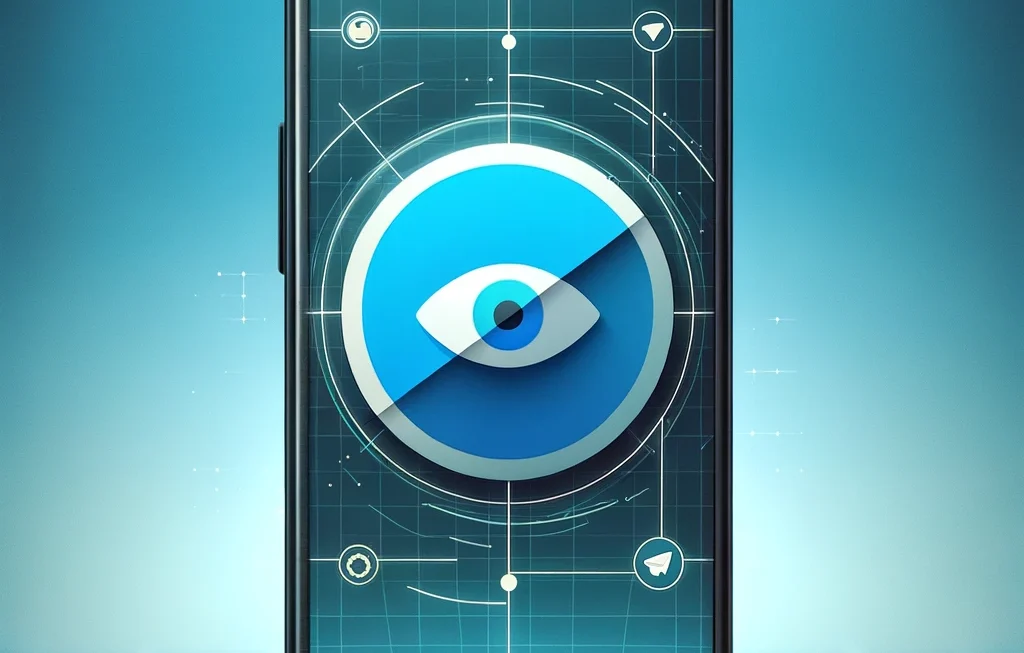Ever wondered how to hide your online status on Telegram? Tired of feeling pressured to reply immediately? Say goodbye to the stress with a simple solution – fake your last seen status on Telegram. In this post, we'll delve into the world of fake last seen statuses on Telegram and show you how to take control of your online presence. Stay tuned to discover the tricks and tools needed to manage your availability discreetly.
Key Takeaways
-
Take Control of Your Privacy: By understanding and utilizing Telegram's “Last Seen” feature settings, you can actively manage your online presence and privacy.
-
Hide Your “Last Seen” Status: Follow the steps outlined in the article to hide your “Last Seen” status on Telegram, keeping your activities more discreet.
-
Customize Privacy Settings: Learn how to selectively hide your “Last Seen” status from specific contacts, giving you more control over who can see your online activity.
-
Maintain a Private Online Status: Make your online status private to prevent others from knowing when you were last active on Telegram, enhancing your privacy.
-
Empower Yourself with Knowledge: Recognize the importance of controlling your online presence and taking proactive steps to safeguard your privacy on messaging platforms like Telegram.
-
Follow Best Practices: Implement the best practices provided in the article to ensure that you maintain a high level of privacy and security while using Telegram.
Understanding Telegram's “Last Seen” Feature
Importance of Privacy
Privacy is crucial in online interactions to safeguard personal information and control visibility. Telegram's privacy settings directly impact the display of the “last seen” status, providing users with control over their shared data.
Maintaining privacy on messaging platforms like Telegram ensures that users can manage who sees their activity, including the timestamp of their last interaction. By adjusting privacy settings, individuals can restrict access to this information, enhancing their online security.
Basics of “Last Seen”
The “last seen” feature on Telegram indicates the time a user was last active on the platform, offering insights into their availability. Users can easily check when their contacts were last online by viewing the status displayed next to their name.
This feature plays a significant role in user interactions by informing individuals about the availability of their contacts. Knowing when someone was last active helps users gauge when they are likely to receive a response, facilitating more timely communication.
How to Hide Your “Last Seen” Status on Telegram
Step-by-Step Guide
Accessing and interpreting the “last seen” information on Telegram is straightforward. First, open the app and navigate to the chat list. Next, locate a contact's name to view their last seen status. To modify privacy settings, go to Settings > Privacy and Security > Last Seen & Online.
To ensure privacy, adjust who can see your last seen status by selecting from options like Everyone, My Contacts, or Nobody. Remember, if you choose Nobody, you won't be able to see others' last seen timestamps either. Understanding the accuracy of last seen timestamps is crucial; they may not always reflect real-time activity due to network delays.
Modify Status on Devices
Updating your last seen status across multiple devices is essential for consistency. When using Telegram on different platforms, such as mobile and desktop, make sure to sync your settings. To manage discrepancies in last seen status, log out of all devices and log back in to refresh the data.
Synchronizing your last seen status ensures a seamless experience regardless of the device you're using. If you notice inconsistencies in last seen timestamps across devices, it's advisable to check for any pending updates on each platform. By keeping all your devices up-to-date, you can maintain accurate last seen information.
Hiding Your “Last Seen” Status From Specific Contacts
Selective Sharing
Customizing your last seen status on Telegram allows you to control who sees when you were last active. By selectively sharing this information, you can maintain privacy while staying connected with specific contacts. This feature empowers users to choose who can view their online presence.
Benefits of customizing privacy settings include avoiding unwanted attention from certain contacts, maintaining boundaries with acquaintances, and protecting personal information from strangers. For instance, individuals may want to hide their last seen status from colleagues outside working hours or ex-partners seeking unnecessary contact.
The option of selective sharing is particularly useful in scenarios where users need to manage their availability discreetly. For example, individuals may wish to avoid appearing online for personal reasons without disconnecting from important contacts. By customizing last seen settings, users can navigate social interactions more comfortably.
Approximate Time Frames
Telegram utilizes approximate time frames instead of exact timestamps to display last seen information. This approach provides a general idea of when a user was last active without revealing precise details. The use of time ranges enhances user privacy by offering a level of anonymity in online interactions.
The decision to show approximate time frames aligns with Telegram's commitment to prioritizing user security and confidentiality. By displaying general time ranges such as “recently” or “within a week,” the platform safeguards users' activity patterns from potential misuse or tracking by unauthorized parties. This strategy contributes to creating a safer digital environment for all users.
Approximate time frames not only protect user privacy but also prevent potential risks associated with revealing exact timestamps. By masking specific details about when a user was last active, Telegram reduces the likelihood of targeted monitoring or unwanted intrusion into individuals' online behaviors. This proactive measure enhances overall security within the messaging platform.
Making Your Online Status Private
Keep Online Status Hidden
To hide your online status on Telegram, go to settings, select privacy and security, then last seen, and choose who can see your online status. Concealing your online status enhances privacy by preventing others from knowing when you are active. Hiding your status is advantageous when you want to maintain confidentiality or avoid unnecessary interruptions.
When you hide your online status, it safeguards your online activity from being monitored by others. This ensures that you can use the app without constantly being under scrutiny. Keeping your online status hidden can be beneficial when you need uninterrupted focus or wish to have control over who knows when you are available.
-
Pros:
-
Enhanced privacy protection
-
Control over interruptions
-
-
Cons:
-
Limited real-time communication visibility
-
Temporary Account Deactivation
Temporarily deactivating a Telegram account involves accessing settings, selecting privacy and security, then choosing delete my account. By temporarily deactivating your account, your last seen status will not be visible to others. This action helps in maintaining privacy by making it seem like you are not using the platform.
Temporary deactivation offers the benefit of ensuring that no one can track your activity on Telegram during this period. It provides a sense of security and peace of mind by giving you a break from constant notifications and messages. This feature is especially useful when you need some time off from digital interactions.
-
Benefits:
-
Increased privacy during breaks
-
Freedom from constant notifications
-
The Significance of Controlling Your Online Presence
Protect Personal Information
Maintaining control over online presence is crucial for safeguarding personal information on messaging platforms. Users should prioritize protecting sensitive data by adjusting privacy settings to limit access to their profiles. Increasing awareness about the risks of sharing personal details online can prevent unauthorized access and potential data breaches.
To enhance security, users can implement various strategies to protect their online identities. By regularly updating privacy settings, individuals can restrict access to their last seen status and other profile information. Understanding the correlation between privacy measures and overall account security is essential in preventing cyber threats.
-
Limit the amount of personal information shared on messaging platforms.
-
Regularly review and adjust privacy settings to control who can view your profile.
-
Educate yourself on common cybersecurity threats to identify and avoid potential risks.
Enhance Security
Securing your online presence involves taking proactive steps to protect your information from unauthorized access. By prioritizing security measures related to the last seen feature on messaging apps, users can minimize the risk of privacy breaches. Maintaining a balance between convenience and security is key to ensuring a safe messaging experience.
To maintain a secure messaging experience on Telegram, users should consider implementing the following recommendations:
-
Enable two-factor authentication for an added layer of security.
-
Avoid clicking on suspicious links or downloading unknown files that may compromise your account.
-
Regularly update the app to ensure you have the latest security patches installed.
Troubleshooting Common Issues
Recent Last Seen Activity
Recent last seen activity on Telegram plays a crucial role in indicating a user's presence. It provides real-time information on when a user was last active on the platform, aiding in determining their availability. Users can interpret the timing of last seen updates by understanding that it reflects the most recent time the user engaged with the app.
Understanding recent last seen activity is essential for various scenarios. For example, in group chats, knowing when a user was last active helps in gauging their responsiveness. In personal conversations, it can indicate if someone is currently online or has been offline for an extended period.
Concealment Challenges
Concealing last seen information poses challenges for users seeking privacy on Telegram. Users may face difficulties in hiding their online status due to the platform's default settings that display last seen timestamps automatically. This lack of control over visibility can compromise users' privacy preferences.
Common issues arise when attempting to conceal last seen status include unwanted exposure of online presence, especially when users wish to remain discreet. To overcome these challenges effectively, users can explore solutions such as adjusting privacy settings to restrict who can view their last seen status.
Best Practices for Maintaining Privacy on Telegram
Regularly Update Privacy Settings
To enhance privacy on Telegram, users should regularly update their privacy settings. This practice ensures that the most recent security features are in place. By updating regularly, users can mitigate potential risks of unauthorized access to their information. To update settings efficiently, navigate to the app's settings menu and select “Privacy and Security.” From there, users can adjust various options like who can see their phone number, profile photo, or online status.
Awareness of Online Status
Being aware of others' online status is crucial for effective communication on Telegram. Understanding when a contact was last seen online aids in determining the best time to communicate. It also helps manage expectations regarding response times. Knowing if someone is currently active or offline prevents unnecessary interruptions during important tasks. By utilizing these indicators wisely, users can improve their overall messaging experience.
Frequently Asked Questions
Hiding vs. Faking “Last Seen”
Hiding your last seen status on Telegram means that other users cannot view the exact time you were last active on the app. This option provides a level of privacy by keeping your activity discreet. On the other hand, faking the last seen status involves altering the timestamp to display a different time than when you were actually online. This method can be used to mislead others about your availability.
When deciding between hiding and faking the last seen status, consider the implications of each. Hiding your last seen status maintains privacy without providing false information, while faking it may lead to misunderstandings or dishonesty in communication. Users should weigh the importance of privacy against transparency in their interactions on Telegram.
To choose between hiding and faking the last seen status, consider personal preferences and communication habits. If maintaining privacy is crucial, hiding the last seen status is a suitable choice. However, if there is a need to manage expectations regarding availability or responsiveness, using fake timestamps may be more appropriate.
Impact on Messaging Experience
The last seen feature on Telegram plays a significant role in shaping the messaging experience for users. Knowing when someone was last active can impact how quickly one expects a response or whether they should follow up with a message. This feature influences user perceptions of availability and responsiveness within conversations.
Users often interpret the last seen status as an indicator of someone's engagement with the platform and their willingness to communicate. Seeing a recent last seen timestamp may prompt users to send messages with higher expectations of receiving a quick response. Conversely, an older last seen timestamp might suggest that the user is less active or unavailable.
To optimize the messaging experience on Telegram, users can use the last seen information strategically. By setting clear boundaries around availability and response times based on their last seen status, individuals can manage expectations effectively and reduce misunderstandings in communication.
Final Remarks
By taking control of your “Last Seen” status on Telegram, you can safeguard your privacy and manage your online presence more effectively. Utilize the tips provided to ensure that you are in charge of who sees when you were last active, thus enhancing your overall digital security and peace of mind. Remember, your online privacy is essential, and with these strategies, you can navigate Telegram with confidence.
Don't underestimate the importance of maintaining your privacy online. Implement the suggestions outlined in this guide to protect your information and enjoy a more secure messaging experience on Telegram. Stay informed, stay safe, and take charge of your digital footprint starting today!